Gd Poker Download Android
Grand Poker Points: Support: FAQ's: Cardroom Download. Mac client download: Windows client download: Download Application bundle; Extract Application bundle. Download the official PokerBros app from their website Go to Android (PlayStore and APK file for emulator) and iOS; After downloading the application, run the client and click on 'Register'; In the following window, enter the desired username and password (twice) and click on the 'Register' button.
- Gd Poker Download Android Apk
- Gd Poker Download Android Download
- Gd Poker Download Android App
- Gd Poker Download Android Emulator

GD Service tool V1.0 is very great and essential tool for for android devices .GD Service tool V1.0 help you to unlock your android devices ,backup your Devices, unlock screen you’re your devise , frp bypass your devices ,Root your Devices and Flash your android devices, many more features added in this tool download and check .GD Service tool V1.0 is a free tool cause we try to make a free tool than help you to repair your device for free and easily. We are giving you fully ready GD Service tool V1.0 for free.GD Service tool V1.0 latest that help you to recover your android Device very easily this tool help you to Unlock Pattern lock ,Unlock Network lock and root your android devices and flashing your android devices, Frp bypass on your android devices and many features added we are added on this tool .If you like this GD Service tool V1.0 latest so please share this tool to your friends on Social Media.Here is some features of GD Service tool V1.0 Latest version Below ..

GD Service Tool V1.0 Latest All in One Tool – 2018
Features On this Tool :-
We are try to added all features that help you to repair and recover your device very Easily , So we are added some features check below and if you want to suggest some more tool added in the next version of the tool please do comment below .
FRP Bypass:-
GD Service tool allows you to bypass google account , Frp bypass on almost all android Devices .This tool help you to Bypass Frp very easily . We are tasting this tool some devices below – Huawei, Lava ,Zen, Micromax, Karbonn, Alcatel,Samsung, Itel , Techno , Moto , Gionee, Xiaomi , Vivo, Oppo, and Chipsets Like ,MTK (Mediatake) , Qualcomm, SPD and many more. Please download this tool and check this tool work or not ….
Network Unlock:-
GD Service tool allows you to unlock Network on Some Network Lock Devices. This tool help you to Unlock network on some devices like – Huawei network lock devices , Vivo network Lock Devices , Oppo Network lock Devices, and other Some network lock Devices …this tool very easily try to unlock network …
Remove Screen Lock:-
GD service tool allows you to remove screen lock on almost all android devices . This tool help you to reset password / Reset Pattern / Reset Pin lock on various android devices ..This tool very easily remove pattern lock / Remove Pin lock / Remove password lock. We are testing this tool on some devices like Xiaomi, Vivo , Oppo, Samsung , and some other models, We are testing this tool some chipsets like Mediatake (MTK) , SPD (Spreadtrum / Qualcomm devices.For Qualcomm Remove pattern you Need download EMMC file ..
Repair IMEI:-
Warning:-
=>IMEI Changing is illegal in Most of Countries. IMEI Repair is Intended to Repair IMEI to its Original IMEI Written in Phone Back .
GD Service Tool allows you to repair your Device IMEI number.After format flash if your device IMEI number is erased.no tension GD Service tool will repair this very easily .. this tool work on MTK imei Repair, SPD Imei Repair, Qualcomm Imei Repair ,
Read Firmware:-
Download GD Service Tool V1.0 tool allows you to the read your device firmware. You can easily read almost alll device firmware / read flash file / Read stock Rom on your Device then without any risk you can easily flash your Device..
Qualcomm QCN File Read:-
Download GD Service tool allows you to read Qcn file for your Qualcomm android Devices very easily.If your android Device is built on qualcomm chipsets then this tool read your Device Qcn file very easily. For Qcn file you can easily fix demo mode or Repair Imei for you Qualcomm devices very easily..
Flash / Write Firmware :-
GD Service Tool tool also allows you to flash firmware / Flash stock rom for your android Device. If your Device have some bugs / If you face some issues on your Smart and features Device then GD Service tool will help you to repair your Device to flash Stock rom / Flash firmware very easily.. This tool Easily Supported almost all devices like – MTK Flashing, SPD Flashing, Qualcomm Devices Flashing
Read Codes:-
GD Service tool help you to read passcode / Pattern lock codes / pin lock codes very easily for almost all android device .. Without erase data this tool help you to read your pattern lock codes / Pin Lock codes very easily ..
Other Features :-
GD Service tool has some other features also.Other features like ADB Mode – in adb mode has also some very fantastic features like ADB FRP , ADB Root, ADB Unroot other some features .have Fastboot mode features also some more features available on this tool..
Download GD Service Tool V1.0:-
| GD Service Tool V1.0 Latest Download:- File Name :-Download GD Service tool V1.0.zip Android Version :- Download :- USB Driver File Size :-180MB Download :-Click here To Download |
How To Install GD SERVICE TOOL V1.0:-
-Download uni android tool 7.01 first on your PC.
-Download Winrar or 7Zip.
-after download install Winrar or 7zip on your PC
-Then extract GD Service tool using Winrar.
-Password-GADGETSDOCTOR
–Now after extract you will see “Setup.exe”
-Install Setup.exe.
-After finish Run ‘GD Service tool”

-Done.
-Create Desktop Shortcut.
-Goto your installation Directory .
-Search GD Service tool.
-you will See “auto run.exe’
-right click and create shortcut to desktop.
-done.
If i help you Please Share This Post On Social Media
Gd Poker Download Android Apk
[expand title=”FOR MORE INFO”]
Our services:-
Welcome to Gadgets Doctor Official website ..Gadgetsdr.com is the best website to download any Phones official stock firmware, combination file ,Custom rom,usb driver,Flash tools .We are share some files that have password and our mostly all files password is GADGETSDOCTOR but is few cases we use this Password –GADGETS DOCTOR . Gadgetsdr.com is always provide you to tested firmware and files all tools that help you to repair your Phones . We are always tested all the files and the firmware before we upload that on our Server. Please note we didn’t test all the tools that we share but that time we use the customer user reaction and feedback before we upload that files on our Website. if you like our file so please share this page to your friends on social Media. We are update our website is daily basics if you went to know latest firmware updates so join us our on official facebook page and also Follow us on Twitter and Youtube. If you you get any problems so please contact us on Contact Us pages . on this page you found flash tools,mi unlock tools,frp unlock tools,firmware without password,samsung frp unlock firmware,flash file without password,android fastboot frp reset tool, firmware, flash file, Stock Roms , Combination file,Boot File, Custom Roms.Thanks for using Our Files . stay with us www.Gadgetsdr.com.[/expand]
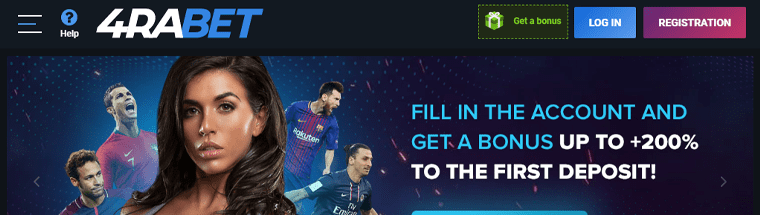
- Private clubs and games
- Unique alliances
- Real-time statistics when playing on a PC
- Players support 7 days a week
- Club list regularly updated
- Support in choosing the best club
- Online social gaming platform
- Download the official PokerBros app from their website >> Go to <. PokerBros has clients available for Android (PlayStore and APK file for emulator) and iOS;
- After downloading the application, run the client and click on 'Register';
- In the following window, enter the desired username and password (twice) and click on the 'Register' button;
- When you first enter the application, choose a nickname (you can leave the standard one);
- Link your email to your PokerBros account. To do this, click on the button with three lines beside your avatar and choose “Bind email” from the drop-down menu;
- Enter your email and request a verification code;
- To request to join a club, click on 'Join' and enter the club ID;
Gd Poker Download Android Download
Contact our team to get an updated list of PokerBros clubs and rakeback deals:
Telegram: @David_wpd
Skype: Contact
WhatsApp: Contact
Email: [email protected]
Disclaimer 1: PokerBros is an online social gaming platform and does not provide any real money service.
Disclaimer 2: PokerBros is not a sponsor of or in any way involved with this promotional activity, nor does PokerBros endorse it.
FAQ
You can download Pokerbros for PC, Android, and iOS visiting their official website.
The only way to play PokerBros on a PC is to use Android emulators; we have tested this setup, and it works smoothly.
Gd Poker Download Android App
Unfortunately PokerBros doesn’t have a Mac OS client; the only option is to run Windows via Bootcamp or similar applications.
Reach our team to get the latest APK file with the PokerBros application.
Yes! PokerBros is compatible with Android emulators, and HUDs can be used working like this.